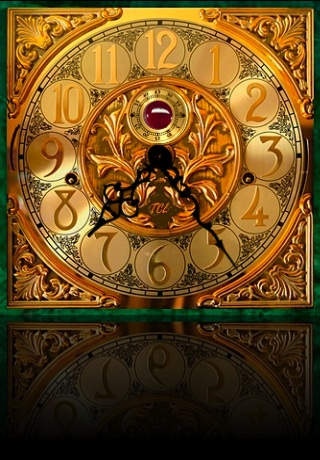Magic Clock 1.4
Continue to app
Free Version
Publisher Description
If you are a fan of Benjamin Button you will have fun with Magic Clock. This beautiful ornate mantel clock looks great on your desk or nightstand. It's a normal clock until you tap the screen, then something curious happens. Time starts running backwards at an accelerated rate! (BTW, If you like unique clocks check out our new H1 Longitude Sea Clock!) I don't claim that you will begin to feel younger as you watch those lost hours come back but... maybe? You can work on improving your memory by recalling events of the day as it sweeps back through the hours, see how far you can go back each time. There is a growing belief that people can actually 'think themselves younger' (Check out 'Counterclockwise' by Ellen Langer). Tap the clock again and return to the present time. Rejuvenated ? Say or do something you shouldn't have? Tap the clock and get a do-over :-) Version 1.1 Added features... Clockwise remains mostly the same. Counterclockwise now has a pulsating ruby and a dowsing pendulum, its shape symbolizes the Cross of Life as known to ancient Egyptians and named after Isis - feminine archetype for creation, the goddess of fertility and motherhood. Added mental programming increases its already high sensitivity and creates perfectly symmetric aura - a great asset for balancing and chakra work. Some call it a "pendulum with a soul". Invented by one of the highly regarded experts of radiesthetic equipment, Jozef Baj of Warsaw, Poland. Mood or meditation music can help you connect with the rhythm of the pendulum. To calibrate the pendulum ask it a yes/no question that has a yes answer. Close your eyes and concentrate on the pendulum, when you feel its energy look to see which direction it is pointing at the moment you open your eyes. That direction is now calibrated for yes answers. A 2" brass version of this pendulum is available at http://diviningmind.com/isis Download Magic Clock now, time's slipping away.... Also, I really appreciate the feedback but I don't understand Mostafa's 3rd. comment, has anyone else noticed the hands not being positioned correctly? Thanks, Gary New in version 1.3 Tap the ruby to pause/resume your journey back in time. New in Version 1.2 Magic Clock now functions as version 1.0 for those that liked the elegant simplicity. Tap the clock image to go counterclockwise. For those that like the pendulum and pulsing ruby, just tap in the bottom reflection area to toggle them on/off. There are now two pendulums, the original Isis in counterclockwise and the new Osiris in regular time. Osiris is said to be one of the best pendulums for a distant healing, and most powerful in treating cancer and bacterial and viral diseases. It is shaped according to a pendulum found in the Valley of Kings in Egypt, and consists of several half-spheres ... their number determines the power of its radiation. This miniature version of Orsiris is harmless as a large percentage of any radiation would be blocked by the glass although it may still be useful in maintaining health.
Requires iOS 3.0 or later. Compatible with iPhone, iPad, and iPod touch.
About Magic Clock
Magic Clock is a free app for iOS published in the Food & Drink list of apps, part of Home & Hobby.
The company that develops Magic Clock is Gary Mayhak. The latest version released by its developer is 1.4.
To install Magic Clock on your iOS device, just click the green Continue To App button above to start the installation process. The app is listed on our website since 2009-12-18 and was downloaded 6 times. We have already checked if the download link is safe, however for your own protection we recommend that you scan the downloaded app with your antivirus. Your antivirus may detect the Magic Clock as malware if the download link is broken.
How to install Magic Clock on your iOS device:
- Click on the Continue To App button on our website. This will redirect you to the App Store.
- Once the Magic Clock is shown in the iTunes listing of your iOS device, you can start its download and installation. Tap on the GET button to the right of the app to start downloading it.
- If you are not logged-in the iOS appstore app, you'll be prompted for your your Apple ID and/or password.
- After Magic Clock is downloaded, you'll see an INSTALL button to the right. Tap on it to start the actual installation of the iOS app.
- Once installation is finished you can tap on the OPEN button to start it. Its icon will also be added to your device home screen.